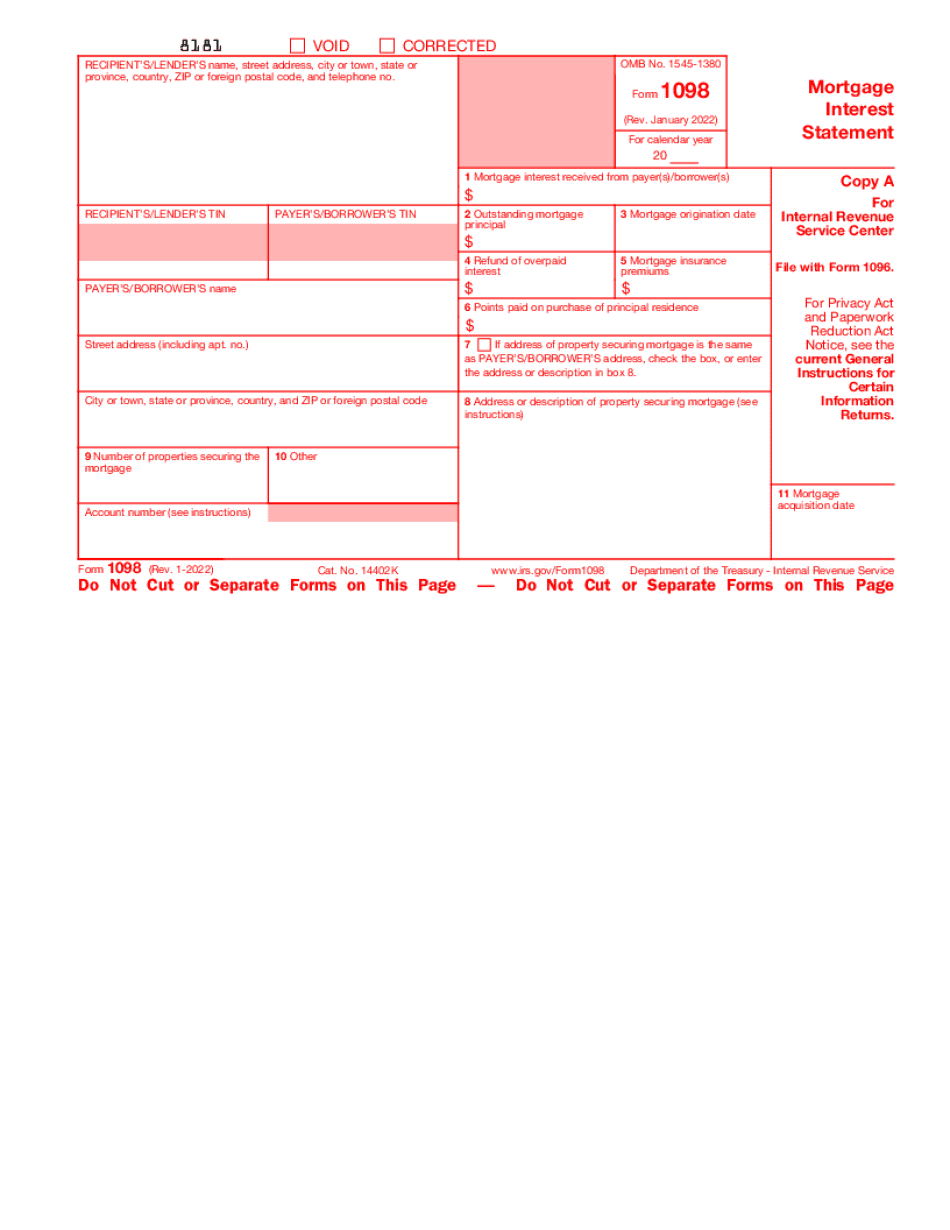PDF editing your way
Complete or edit your form 1098 anytime and from any device using our web, desktop, and mobile apps. Create custom documents by adding smart fillable fields.
Native cloud integration
Work smarter and export 1098 form directly to your preferred cloud. Get everything you need to store, synchronize and share safely with the recipients.
All-in-one PDF converter
Convert and save your form 1098 mortgage interest 2021 as PDF (.pdf), presentation (.pptx), image (.jpeg), spreadsheet (.xlsx) or document (.docx). Transform it to the fillable template for one-click reusing.
Faster real-time collaboration
Invite your teammates to work with you in a single secure workspace. Manage complex workflows and remove blockers to collaborate more efficiently.
Well-organized document storage
Generate as many documents and template folders as you need. Add custom tags to your files and records for faster organization and easier access.
Strengthen security and compliance
Add an extra layer of protection to your irs form 1098 by requiring a signer to enter a password or authenticate their identity via text messages or phone calls.
Company logo & branding
Brand your communication and make your emails recognizable by adding your company’s logo. Generate error-free forms that create a more professional feel for your business.
Multiple export options
Share your files securely by selecting the method of your choice: send by email, SMS, fax, USPS, or create a link to a fillable form. Set up notifications and reminders.
Customizable eSignature workflows
Build and scale eSignature workflows with clicks, not code. Benefit from intuitive experience with role-based signing orders, built-in payments, and detailed audit trail.
Award-winning PDF software





How to prepare Form 1098
About Form 1098
Form 1098 is a tax form used in the United States to report certain types of payments made to individuals and businesses during the tax year. It is typically used to report mortgage interest paid on a home loan during the year, as well as other types of interest payments. Individuals and businesses that receive mortgage interest payments of $600 or more during the year are required to issue a Form 1098 to the borrower and file a copy with the Internal Revenue Service (IRS). Form 1098 is typically used by taxpayers who want to claim deductions on their income tax returns for the amount of interest paid on their mortgage loans during the year. It is also used by lenders to report the total amount of interest paid by borrowers on their loans, which is important for tax reporting purposes.
What Is 1098 Form?
Form 1098 is known as a Mortgage Interest Statement. It should be filed and sent to the Internal Revenue Service in order to report mortgage interest, including points, of more than $600 paid to a lender for a mortgage.
For federal income tax purposes, it is a loan secured by your main home or second home. Refinanced mortgages and home equity loans are also included. Any living accommodation with a sleeping space, toilet and cooking facilities may be qualified as a loan. That means, that you may even charge a traditional rancher, a yacht or a mobile phone.
Note, that you must complete Irs Form 1098 only in case your property is a real estate, which is defined as land and anything built, growing on it and attached. The total amount of credit, that you can use charging your property can be no more than $1 million, even if you pay more than that.
The sample consists of 6 pages, including instructions and fields to be filled with the following:
- The mortgage interest received by a lender during the year. Any obligations secured by a real estate are included a home equity, line of credit, or credit card loan. This amount does not contain points, government subsidy payments, or seller payments on a "buydown" mortgage. Such amounts are deductible by you only in certain circumstances.
- The sum of money lent on which interest is paid.
- The date of the contract origination.
- Refund (or credit) for overpayments you made.
- Insurance premiums.
- Points paid for the purchase of the principal residence.
- Information about to the estate and the address that is securing the loan.
File Copy A of this form with the IRS by mail till February 28, 2025 or electronically by April 1, 2019.
Online methods make it easier to prepare your doc management and supercharge the productiveness of your workflow. Comply with the quick tutorial in an effort to entire Form 1098, avoid mistakes and furnish it in the well timed way:
How to finish a schedule a Irs Form 1098?
- On the web site along with the form, click Begin Now and move to the editor.
- Use the clues to complete the appropriate fields.
- Include your personal data and call data.
- Make guaranteed that you just enter appropriate information and numbers in ideal fields.
- Carefully look at the written content within the type at the same time as grammar and spelling.
- Refer that can help part if you've got any concerns or handle our Aid crew.
- Put an digital signature on the Form 1098 with the guidance of Signal Software.
- Once the shape is finished, press Carried out.
- Distribute the completely ready sort via email or fax, print it out or conserve on the device.
PDF editor makes it possible for you to definitely make variations with your Form 1098 from any online linked gadget, customize it in accordance with your preferences, indication it electronically and distribute in various approaches.